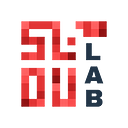NFT (Non-Fungible Token) art has taken the art world by storm, revolutionizing the way we buy and sell digital art. Artists, collectors, and investors are all jumping on the NFT bandwagon. However, to create stunning NFT art, you need the right software. In this article, we’ll explore the eight best software options for creating NFT art, helping you unleash your creative potential in the world of blockchain-based art.
Introduction to NFT Art
NFT art involves creating unique digital assets that are stored on a blockchain, making them one-of-a-kind and easily transferable. These digital tokens represent ownership of a piece of art, music, or any digital creation. Artists can sell their NFT art, and collectors can own a piece of digital history.
The Growing Popularity of NFT Art
NFT art has gained immense popularity in recent years, with artists making millions by selling their digital creations. The allure of NFT art lies in its scarcity, provenance, and security, all thanks to blockchain technology.
Read Also: What is NFT Artwork? And How Does It Work?
The Role of Software in NFT Art Creation
To create NFT art, you need the right software. The software should offer a range of creative tools, support different file formats, and be user-friendly. It plays a pivotal role in realizing your artistic vision.
Criteria for Selecting NFT Art Software
When choosing NFT art software, consider factors like the availability of creative tools, compatibility with your artistic style, and community support. Now, let’s explore the eight best software options for creating NFT art:
Adobe Creative Cloud
Adobe Creative Cloud is a powerful suite of creative software, including Photoshop, Illustrator, and more. It’s a go-to choice for many digital artists due to its comprehensive set of tools and industry-standard capabilities.
Corel Painter
Corel Painter is known for its realistic brushes and painting experience. It’s perfect for artists looking to replicate traditional painting techniques in the digital realm.
Read Our Blog: Top NFT Development Companies To Look At In 2023
Procreate
Procreate is a favorite among iPad users. It offers an intuitive interface and a variety of brushes, making it an excellent choice for on-the-go digital artists.
Blender
Blender is a 3D software that’s perfect for artists interested in creating NFT art with a three-dimensional twist. It’s open-source and offers a wide range of modeling and animation features.
GIMP
GIMP, or GNU Image Manipulation Program, is a free and open-source alternative to Photoshop. It’s a solid choice for artists on a budget.
Read Also: 9 Top NFT Art Marketplaces in 2023
ArtRage
ArtRage is known for its natural media tools and is perfect for artists who want to achieve a traditional look in their digital art.
Krita
Krita is an open-source digital painting program that offers a wealth of brushes and customizable tools. It’s great for both beginners and experienced artists.
Pixlr
Pixlr is a web-based photo editor with a simple yet effective interface, making it an accessible choice for artists.
Read Blog: The 15 Best NFT Art Marketplace Websites
Features and Benefits of Each Software
Each of these software options has its unique features and benefits. Adobe Creative Cloud offers industry-standard tools, while Corel Painter focuses on realistic painting. Procreate is known for its iPad compatibility, and Blender is the go-to software for 3D art. GIMP and Pixlr are excellent budget-friendly options, while ArtRage provides a traditional painting experience, and Krita offers a wide range of brushes for digital painting.
Pricing Comparison
The pricing of these software options varies, from subscription-based models like Adobe Creative Cloud to free, open-source software like Krita. Consider your budget and requirements when making a choice.
Read Our Blog Post: The Ultimate Guide to NFT Marketplace Development in 2023
User-Friendly Interface and Learning Curve
The ease of use and learning curve can significantly impact your choice of software. Some, like Pixlr and Procreate, have intuitive interfaces, while others, like Blender, may have a steeper learning curve due to their 3D capabilities.
Community and Support
Being part of a creative community can be inspiring and helpful. Software like Adobe and Corel have vast user communities and support networks to assist you in your artistic journey.
Conclusion on the 8 Best Software for NFT Art Creation
In the world of NFT art, the right software can make all the difference. The eight software options we’ve discussed offer a range of features and cater to different artistic styles and preferences. Before choosing one, consider your budget, creative needs, and willingness to learn. With the right software, you can unlock your creative potential and start your journey into the world of NFT art.
FAQ
FAQ 1: What is NFT art, and why is it so popular?
NFT art is digital art represented as non-fungible tokens on a blockchain. Its popularity lies in its uniqueness and the potential for artists to sell their digital creations.
FAQ 2: How do NFT artists make money?
NFT artists make money by selling their digital art as NFTs. When someone purchases their NFT, the artist receives a portion of the sale.
FAQ 3: Do I need to be an artist to use NFT software?
No, you don’t need to be a professional artist. NFT software caters to artists of all skill levels, from beginners to experts.
FAQ 4: Are there any free NFT art software options?
Yes, there are free NFT art software options like GIMP, Krita, and Blender. They provide essential tools for creating NFT art without the need for a substantial financial investment.
FAQ 5: Can I sell my NFT art on multiple platforms?
Yes, you can sell your NFT art on multiple platforms, but it’s essential to understand the terms and conditions of each platform and any exclusivity agreements that may apply.