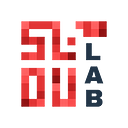In today’s fast-paced digital world, providing seamless and efficient communication channels on your website is crucial for engaging visitors and enhancing their user experience. One innovative way to achieve this is by integrating ChatGPT, a powerful language model developed by OpenAI, into your website. ChatGPT can offer real-time responses and assistance to users, creating a dynamic and interactive environment. In this blog post, we’ll guide you through the steps of adding ChatGPT to your website and reaping its benefits.
Why Integrate ChatGPT?
Before delving into the integration process, let’s explore the advantages of adding ChatGPT to your website:
- Enhanced User Engagement: ChatGPT provides an interactive conversational experience, which can keep visitors engaged for longer periods. Users are more likely to explore your website and services when they can interact in a natural language format.
- 24/7 Customer Support: With ChatGPT, you can offer round-the-clock customer support without the need for human intervention. This is especially valuable for global audiences in different time zones.
- Instant Responses: Users appreciate quick responses to their queries. ChatGPT can provide instant answers to frequently asked questions, enhancing user satisfaction.
- Scalability: As the volume of website visitors increases, ChatGPT can handle multiple conversations simultaneously, ensuring that no user is left waiting.
Integrating ChatGPT into Your Website: Step by Step
Follow these steps to seamlessly add ChatGPT to your website:
Step 1: Choose an Integration Method
There are different integration methods available for adding ChatGPT to your website. You can opt for a custom integration by using the OpenAI API, or you can use platforms that offer pre-built solutions with ChatGPT integration.
Step 2: Set Up an OpenAI Account
If you’re using the OpenAI API for integration, you’ll need to sign up for an account and get API credentials. This will allow you to access ChatGPT’s capabilities and integrate it into your website.
Step 3: Define Use Cases and Conversation Flows
Determine the primary use cases for ChatGPT on your website. Are you using it for customer support, providing information, or engaging users in a specific way? Plan conversation flows that align with these use cases.
Step 4: Integrate the API
If you’re using a custom integration, incorporate the OpenAI API calls into your website’s backend. Send user messages to the API and handle responses to create a smooth conversation experience.
Step 5: Implement the User Interface
Design the user interface for the chat window. Ensure that it’s user-friendly and visually appealing. You can place the chat window at the bottom corner of the screen for easy access.
Step 6: Train and Test
Train your ChatGPT instance to understand your specific use cases and desired conversational style. Test the integration thoroughly to ensure accurate responses and smooth interactions.
Step 7: Monitor and Optimize
Regularly monitor conversations and user interactions. Analyze feedback to identify areas for improvement and refine the conversation flows to enhance the user experience.
Read This Also — Top ChatGPT Companies
Conclusion
Integrating ChatGPT into your website can transform it into a dynamic and engaging platform that caters to user needs efficiently. With the ability to offer real-time responses and assistance, ChatGPT can enhance user engagement, provide instant support, and create a personalized experience for your visitors. By following the steps outlined in this guide, you’ll be well on your way to making integration easier and reaping the benefits of ChatGPT on your website